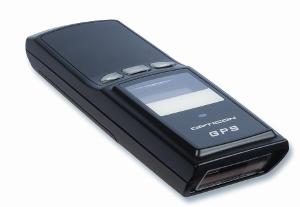OPL9714
About
The OPL9714 is a wireless 1D terminal scanner, and is one of Opticon's most popular products. It runs a low-level firmware, typically called the "OS", and on top of that runs an application, which essentially drives the behavior of the device and exposes a simple user interface on the OPL9714's LCD screen. The application can be customized in order to change the behavior of the OPL9714, using Opticon's C-Library Kit and the Toshiba C Compiler. This allows end-users to create custom applications modeled around their barcode-driven processes, making the OPL9714 a simple and flexible solution for many business needs.
The OPL9714 is uniquely different from the other members of the OPL97xx family because it is a three button GPS capable terminal with a backlit display and a cabled lithium ion battery. It is most closley related to the OPL9715.
The OPL9714 is used in combination with a cradle (typically CRD9723) in order to charge the OPL9714's removable battery, transfer data serially to a host (using plain ASCII, XModem, or Opticon's NetO), and load new OS revisions and applications (using Opticon's Appload). Other types of cradles exist, including a dialup modem cradle and a GSM cradle, which OPL9714 applications can utilize with Opticon's TCP/IP Library.
Download Data
Opticon's newest Demo Application for the OPL9714 supports downloading of data through Opticon's proprietary protocol called NetO (Net-Oh). As with all communications there are two sides. In this case these are the terminal (the OPL9714) and the host (usually a PC). This section covers setting up and using such a communication channel.
Setting Up the Host
To use NetO communications on a PC you need an application called NetO32. This can be downloaded from the Downloads table at the bottom of this page. Simply run the installer after download is complete and follow the setup instructions here.
- Select 'Tools' > 'Options'
- Choose RS232 from the menu at left
- Choose the COM port for your cradle (COM 1 if using RS232, check Device Manager for USB ['Start' > 'Run' > 'devmgmt.msc' > click 'OK' and look under the 'Ports' section])
- Change Baudrate to 115200
- Change IrDA Device to 'None'
- Choose 'Download' from the menu at left
- Click the 'browse' folder icon at right to change the destination folder of the file once you have downloaded it.
- Choose between 'Append', 'Overwrite', and 'Unique' to determine what happens when you download a data file but a file by that same name is already present.
- Click 'OK'
- Choose RS232 from the menu at left
- Select 'File' > 'Save As'
- Choose a file name appropriate for you (such as your name or your company's name) to save the settings you just changed.
- Now every time after this that you open NetO32 you must select 'File' > 'Open' and choose this file to load your settings.
- Select 'Protocol' > 'Start'
NetO32 is now in 'Polling' mode. Note that you should see the yellow light on the cradle blinking steadily. This means it will sit here indefinitely sending queries to the cradle and waiting for the right response to start a download. Multiple downloads can all be done without ever closing NetO32. When you are done using NetO32 simply select 'Protocol' > 'Stop' and NetO32 will discontinue polling mode. The application can then be closed.
Starting the Upload from your OPL9714
After NetO32 is in Polling mode (see above) follow these steps. First, of course, it is expected that you will have scanned some barcodes using the OPL9714.
- Select 'Send Data' from the main menu (use the arrow keys to move up and down and trigger (center key) to select an option.
- The screen that appears should say "Transmit Data via Cradle NETO Protocol -PRESS ANY KEY-'. Press any key.
- The unit will change to say 'Sending File Waiting NetO Connection ...'. At this point simply place the unit on the cradle.
- The OPL9714 will emit a series of short beeps and display 'File Was Sent. Delete Data File?'. Choose either YES or NO by pressing the appropriate arrow button below the display. The unit will now be back at the startup splash screen.
- Your Data File is now on the PC in the folder specified previously.
Links
FAQ
What programming languages can I use to develop embedded applications for the OPL9714?
- The C programming language only.
What functions are available to me when developing my embedded application?
- If you've installed the C-Library Kit, you should see a directory for OPL's. This contains various libraries, sample code, and demonstration applications to assist you in your development. The lib.h file in this directory contains all of the functions available to you when developing your embedded OPL9714 application. Also, if you go to the Start menu, under Program Files -> Opticon C-Library Kit, you'll see a programming help file (.chm). This contains descriptions of all the functions, return values, code demonstrating the use of the functions, and many other things. Beyond that, the standard ANSI C functions are available to you, so long as you include the proper header files in your source code.
How do I compile my application?
- You have to use the Toshiba C Compiler, which you can purchase from Opticon. Versions 1.10 and later run on all Windows OS flavors. After that has been installed (preferably before installing the C-Library Kit, as the installer for the C-Library Kit prompts you for the root path of your Toshiba C Compiler installation in order to generate correct path information for build scripts) check out some of the example applications in the OPL folder where you installed the C-Library Kit. There you'll find build scripts (m.bat or mdemo.bat) that you can use and edit for your application, which you then run from the command prompt to build your application.
How do I load my application onto the OPL9714?
- With Opticon's Appload program. You will need to enter the OS-level system menu on the device (press Up, Trigger, and Down buttons simultaneously), choose the menu option to download an application, and place the device into the cradle. Then connect the cradle to your PC, install the drivers for the cradle through Windows Driver Wizard (if the drivers are not already installed; optionally, you can find the cradle drivers on our FTP site) and launch Appload. Choose the appropriate COM port that your cradle is connected to, and then you can drag the application binary onto the Appload window to begin the install process.
How do I load a new OS (firmware) onto the OPL9714?
- Same steps as loading an application; see the FAQ item directly above this one.
Is there a debugger to debug my application?
- Unfortunately, no. Debugging is typically done through creating a log file within your application, printing information to the OPL9714's LCD screen, or some other method. Typically, applications are not of the size and complexity that this would be overly problematic.
How do I get the saved scan data off the OPL9714?
- There are a variety of methods. You can either send the data as plain ASCII text over the cradle's COM port, which would require a program or RS232 Monitor on the PC to read the incoming data and somehow save it. You can use the XModem protocol over the cradle's COM port. You can use Opticon's NetO file-transfer protocol to transfer the scan data as a flat file (typically .txt, .csv, or .dat; however you create and format the file in your embedded application), which requires NetO32 to be run on the PC. You can also beam the data wirelessly with IrDA, or build the OPL9714's TCP/IP Library into your application to transfer the data as an email, over FTP, or some other Internet protocol. There are functions and libraries available for each of these options in the C-Library Kit.
- Typically, the most popular and simple option is to use NetO.
How do I delete saved scan data (files) on the OPL9714?
- See the remove() function.
How can I use Universal Menu Book commands to change the behavior of my OPL?
- In code, you can use the systemsetting() function to set certain settings by default. For example, if you wanted to transmit UPC-E as UPC-A, you could put the following function call in your application:
systemsetting("6P");
Loading Firmware
The OPL9714 is basically a mini computer. As such it has an Operating System and runs Applications (one at a time, loading one application erases the previous one). The process for loading either the OS or an Application file is the same for both and so the instructions for either are combined here. Opticon always provides updates to the OS (see the Downloads table at the bottom of the page). Opticon also provides free Applications for use on the OPL9714 though it is also common for independent software vendors or resellers to develop their own software for use on the OPL9714 (this is especially true if the company also provides PC side software). Applications made by Opticon are available at the Downloads table at the bottom of the page (with the exception of software made custom by contract which is provided in other ways to the purchaser). Applications made by a third party must be retrieved from said party.
Download Files
You will need a few files to update your OPL9714. All of these files can be found in the Downloads table at the bottom of the page.
- USB Cradle Drivers
- Firmware: OS
- Firmware: Application
- Appload, in order to load applications on OPL9714 you will need Appload ver. 1.32 or higher.
Set Up Your Cradle
It is likely that you are using your OPL9714in conjunction with the cradle CRD-9723. For instructions setting this up including installing Drivers see here.
Install and Configure Appload
Appload is a PC application that we use to load firmware on most of Opticon's devices. Once it is installed (by running the installer found in the Downloads table at the bottom of the page) it will launch automatically. Change the options 'Settings' > 'Port' to match the COM port of either the USB or RS232 interface (whichever was used). You may also need to change 'Settings' > 'IrDA Adapter/cradle type' to be 'Not Installed'.
Load the Firmware
Now that the cradle is configured, Appload is installed and configured you need to simply place the unit on the cradle then select 'File' > 'Download' from the Appload menu and browse to the firmware file you wish to load. Note that if you must upgrade the OS as well as an Application you will need to follow this step twice.
Downloads
| Notice |
| The downloading and use of any Opticon software implies consent with Opticon's End User License Agreement. |
Documents
| Document | Description | Download |
|---|---|---|
| Universal Menu Book | This document contains all of Opticon's standard configuration barcodes. The ability to configure the OPL9714 terminal with this commands manual is application dependent (not supported on any of the Standard Demos). | Download |
Software
| Software | Description | Download |
|---|---|---|
| Appload | Appload is Opticon's multi-purpose utility for installing firmware onto devices such as the OPL9714. Currently Windows only. | Download |
| NetO32 | NetO32 is an application that is used to download data from a few of Opticon's devices. Data is downloaded in whole file format exactly as it is stored on the device it is being uploaded from. | Download |
| Firmware: OS | This is the latest Operating System firmware file for the OPL9714. | Download |
| Firmware: Application - USA Standard Demo | This primitive demo will display the breadcrumbs from the GPS and that is all. It will not store any data display or log scanned data, or anything else. As of July 2011 we are in the testing phase of developing a more full featured demo application. | Download |
| Firmware: Application - Viewer | This small application simply allows the scanning of any supported barcode with the ability to view the encoded data on the screen. Changing options via Universal Menu Book commands is supported. | Download |
| Firmware: Application - Eraser | This tiny application serves simply as a utility to remove any data files that may exist on a unit. | Download |
Drivers
| Platform | Description | Download |
|---|---|---|
| All In One Installer Package | USB-to-serial drivers installer package for both 32 and 64 bit versions of Windows XP (32 bit only), Vista, and 7. This package contains two drivers. The first driver is for the OPN-200x as well as many of Opticon's other products. The second driver is for Opticon's cradles and a few other products. You can choose any of the drivers to install on the first screen of the installer program. | Download |