ESL
About
See here for information about the ESL system.
ESL TAGS
ESL Server
The Opticon ESL Server Software will monitor and control all your ESLs and base stations fully automatically, therefore saving you precious time that can be spent elsewhere.
The software will connect the ESLs through a base station to a database for price processing and product changes, this will make sure that all content shown on the displays is up to date. This information exchange is logged and view able for remote monitoring, one way to monitor this remotely is through the web application. This included web application is used for in-store monitoring and linking ESLs to products. Template
With the graphical template designer you can design customized templates so they fit perfectly in the style of your store, making your store look more high-tech than ever. The ESL Server Software will also automatically generate and distribute all modified images to the ESLs. Types of solutions by ESL Server Software
There are a few different types of solutions that the ESL Server Software will support. These different solutions include:
- CSV-file solution
- SQL solution
- CSV / SQL hybrid solution
- External content management solution
- SQL API
Documents
DataSheets
| Model | Details | Download Link |
|---|---|---|
 EE-153R EE-153R |
Leaflet containing technical specifications on EE-153R | Download |
 EE-213R EE-213R |
Leaflet containing technical specifications on EE-213R | Download |
 EE-293R EE-293R |
Leaflet containing technical specifications on EE-293R | Download |
 EE-420R EE-420R |
Leaflet containing technical specifications on EE-420R | Download |
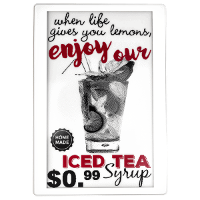 EE-750R EE-750R |
Leaflet containing technical specifications on EE-750R | Download |
Change the Layout of the Tag
Please see appendix A of the ESL User Manual
USA Support for ESL
For support in the USA, you can send mail to: ESLSupport @ opticonusa.com
Europe/UK Support for ESL
For support in the UK & European countries, you can send mail to: Sales @ opticon.com