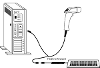Interface Types
Opticon offers cabled products with three standard interface types; USB, RS232, and Keyboard Wedge
USB
All of Opticon's current cabled barcode scanners can operate in USB-HID (keyboard), or USB-VCP modes. General information about USB can be found on Wikipedia's USB article.
RS232
General information about USB can be found on Wikipedia's RS232 article.
Keyboard Wedge
An Opticon barcode scanner with a wedge cable plugs directly into the purple keyboard plug on a computer. If you are using a keyboard with a MiniDin (PS2) connector then plug the keyboard directly into the female MiniDin connector on the barcode scanner cable. If you are not using a keyboard with a MiniDin (PS2) connector you will need to set your scanner to the "without keyboard" mode. On all current models of cabled Opticon Products this can be done by scanning the appropriate barcodes from Page U15 of the [Universal Menu Book].