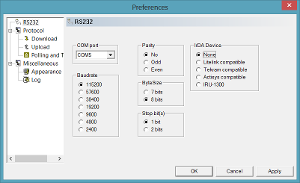NetO32 (Net-Oh Thirty-Two) is a free application developed by Opticon and using the NetO file transmission protocol.
Setup
NetO32PrefRS232
- Download the NetO32 installer from the Downloads Section below.
- Unzip and run the installer.
- Launch NetO32 and select 'Tools' > 'Options'
- From the Menu at left select 'RS232'
- Select the appropriate COM port for your device (see below for more details on this)
- Select the appropriate Baudrate (usually 115200, rarely 19200, more rarely anything else)
- Unless otherwise specified do not change the Parity, Byte Size or Stop Bit(s)
- Select the appropriate IrDA device (usually None works though some specific devices require specific settings here, see below for a list)
- From the menu at left select 'Download'
- Click the 'browse' button at the far right to choose the location you wish your files to be saved to (Use Desktop unless you have some other location specifically in mind)
- Choose either 'Append', 'Overwrite' or 'Unique' to choose what happens when the file you are downloading from the device already exists at your chosen location
- Append - The data will be added to the existing file, no data is lost
- Overwrite - The data previously saved will be deleted in favor of the new data. Previous data is lost.
- Unique - A new file is created with an incremented number at the end of the file name (i.e. DATA.000 or DATA.001, etc). No data is lost.
- Click 'OK'
- From the Menu at left select 'RS232'
- Note: NetO32 will not remember these settings unless you save them. Additionally when you open the program again later on you will need to open the save file.
- Select 'File' > 'Save'
- Choose a file name appropriate to you. A good rule of thumb is to use the name of your business as the save file name. This makes it obvious which file is yours.
- Click 'Save'
- Now simply select 'Protocol' > 'Start' and you will see NetO32 start to work. Note that nothing will happen until you start the upload process on your terminal device as well.
- Note: At this point the COM port is locked up and cannot be used by another device until you select 'Protocol' > 'Stop'.
- Note: Some cradles such as the CRD-9723 have LEDs to indicate data passing back and forth. You should see a blinking orange/amber LED when the protocol has been started in the NetO program.
- Note: If you are using a device connected via USB please note that it is common for Windows to assign the device to a completely different COM port than you have previously configured. You can adjust this by going into the 'Tools' > 'Options' menu as described above. Don't forget to save your file again. Be advised that if you use the same physical USB port on the PC continuously for this specific device this behavior does not usually occur.
Daily Usage
Once NetO32 has been configured (See Setup above) the day to day usage of NetO32 is remarkably simple.
PC Side Download
- Launch NetO32
- Select 'File' > 'Open' and choose your settings file from when you configured it previously.
- Note that the title bar (the top of the program window) now should say NetO32 - <your file name> instead of NetO32 - Untitled like it does on startup.
- Select 'Protocol' > 'Start'
PC Side Upload
This is to upload files from the PC to the terminal.
- Launch NetO32
- Select 'File' > 'Open' and choose your settings file from when you configured it previously.
- Select 'Tools' > 'Options' to get to all of your settings that you have previously configured.
- Under the 'Protocol' drop down menu on the left hand side of the screen, select 'Upload'.
- Select 'Add' and add any file that you want to upload to the terminal (you can add more than one file by selecting 'Add' again).
- Select 'OK' to get back to the 'Polling' screen.
- Select 'Protocol' > 'Start' to start polling the terminal.
Terminal Side Upload
These are the steps to take on your device to complete the data transfer. Note that this set of instructions assumed an OPL9728 running our standard application. Other devices running default Opticon software will have similar, if not identical, setup instructions.
- Scroll down to 'Send Data'
- Select Trigger (the center key just below the display). you will see a confirmation screen with text similar to what you see below:
Trandmit Data via Cradle NETO Protocol
- Place the unit on the cradle (nose down as usual)
- Press the trigger key a second time. Your data should now transmit. You will see an activity log on the NetO32 program window and you will have a new file in the location chosen previously during setup.
Terminal Side Download
These are the steps to take on your device to complete the data download from the PC. Note that this set of instructions assumed on an OPH1005 running our standard application. Other devices running default Opticon software will have similar, if not identical, setup instructions.
- Enter the OS-level system menu on the device (press the [power] button while out of the cradle, then press [1], [.], and [power] at the same time to access the OS-level menu).
- Hit the [8] button on the terminal's keypad, or scroll down to [Receive Files] using the [up] and [down] scroll arrows on the terminal.
- Place the terminal back in the cradle and the files you selected in NetO32 on the PC side will automatically be uploaded to the terminal. (See PC Side Upload above)
- To view the files that you uploaded, hit the [6] button on the terminal's keypad, or scroll down to the [List Files] option using the [up] and [down] scroll arrows on the terminal.
- After pressing the [enter] key or the [scan] key on the terminal's keypad, scroll down to [Show File] using the [up] and [down] scroll arrows on the terminal to view the contents of the file you selected.
How To Find Your COM Port
Since NetO32 needs to know what COM port your data will be coming in from you will need to know how to locate this information.
- If you are using a RS232 cable (9 pins on one side with the two thumb screws that hold it in place) direct into your PC (no adapters) then your COM port is almost always COM 1. Rarely it will be COM 2 but this is only if you physically have two serial ports on your PC, a extreme rarity nowadays.
- If you are connected to the PC via USB then you will have installed USB drivers. When USB-VCP (Virtual COM Port) drivers are used Windows will assign you a port number based on some kind of internal logic. To find out which port has been assigned follow these steps:
Windows XP
- Select 'Start' > 'Settings' > 'Control Panel' > 'System' (icon) > 'Hardware' (tab) > 'Device Manager' (button)
- expand the menu tree that says 'Ports'
- Take note of the line that will start with something like 'Opticon OPL/CRD USB Serial Port (COMx)'
- The COMx number at the end of the line is the port number you need during NetO setup (see above)
Windows Vista and 7
- Select 'Start' > 'Control Panel'
- Change the 'View Type' in the upper right corner to either 'Large Icons' or 'Small icons', whichever you prefer.
- Select 'System'
- click 'Advanced system settings' from the menu at left
- Select 'Hardware' (tab) > 'Device Manager' (button)
- expand the menu tree that says 'Ports'
- Take note of the line that will start with something like 'Opticon OPL/CRD USB Serial Port (COMx)'
- The COMx number at the end of the line is the port number you need during NetO setup (see above)
Downloads
Notice: The downloading and use of any Opticon software implies consent with Opticon's End User License Agreement.
Software
| Software | Description | Version | Download |
|---|---|---|---|
| NetO32 | A PC application implementing the NetO protocol to transfer files from the PC to the terminal barcode reader. | EGF2001H (2.1.0.0) | Download |
Drivers
| Driver | Description | Version | Download |
|---|---|---|---|
| All-In-One PC Drivers | USB-to-serial drivers installer package for 32 and 64-bit versions of Windows XP (32-bit only), Vista 7, 8, 8.1 and 10. This package contains four drivers. The first and fourth drivers are for the Opticon cradles. The second driver is for the OPN200x scanners along with many other Opticon products. The third driver is an ATEN driver for a popular RS232 <-> USB-VCP adapter. You can choose any of the drivers to install on the first screen of the installer program. *Note: Opticon USB Drivers may not install or operate correctly if FIPS (Federal Information Processing Standards) is enabled on your host computer* | 1.615 | Download |