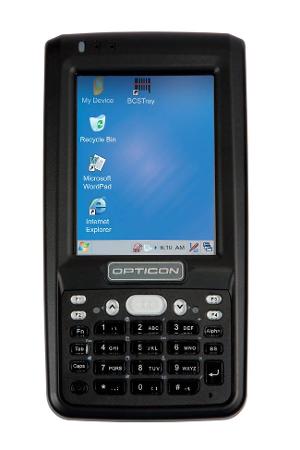PHL8xxx
Summary
It runs Windows CE 5.0. The PHL 8000s series feature an integrated 1D engine and a full 3.5" TFT display, a numeric or aphanumeric (full ) keypad. The PHL 8000 meets IP 54 standards. The unit unit comes with a 2000mAh battery pack or can use the optional 4000mAh high capacity battery.
Communications
- The PHL8000 will utilize the Summit MCF10G CCX v4 WLAN module. W-LAN 802.11 b/g
- Bluetooth communication (Class II)
- GSM/GPRS: optionally built in GSM/GPRS/EDGE module, quad band.
Part Number Format
PHL-8xyz
| x | y | z | |
|---|---|---|---|
| 0 | |||
| 1 | Numeric Keypad | MDL-1000 (1D) | WLAN |
| 2 | Alpha-Numeric Keypad | WLAN + BT | |
| 3 | |||
| 4 | WLAN + BT + GPRS | ||
| 5 | MDI-1000 (2D) | BT | |
| 6 | R10 (2D) | WLAN + BT-47 | |
| 7 | WLAN + BT-47 + GPRS | ||
| 8 | BT-47 |
Cradle
The cradle for the PHL-8000 is the IRU8000
Warm Reboot
With the stylus press the reset switch on the back of the unit.
Cold Boot
While holding the power button: use the stylus to press the reset switch on the back of the unit.
SD Card Compatibility
The PHL-8000 is known to work with at least 16GB SDHC cards (tested with Kingston 16GB microSD card with adapter).
Scanner Firmware Upgrade
The barcode scanner inside the PHL8xxx runs its own firmware independent of that running Windows. Consequently this firmware can be upgraded should it become necessary.
- Download the latest firmware for your device from the Downloads table below.
- Unzip and copy the firmware file to the PHL-8112 either via SD card or over an ActiveSync (or Windows Mobile Device Center) connection.
- Double-tap the barcode icon at the bottom of the screen.
- Tap the 'Firmware Upgrade' tab
- Tap 'Open' and browse to the firmware file you have copied to the device.
- Tap 'Upgrade'. Select 'Yes' when prompted.
- The process is complete when you see the message 'Firmware update completed'
- Note, this same process can be used to downgrade the firmware as well as upgrade. Simply select the appropriate firmware file.
Models and Options
PHL8112 W-LAN, Bluetooth, 1D barcode scanner, numeric keypad
PHL8114 W-LAN, Bluetooth, 1D barcode scanner, numeric keypad, GSM/GPRS/EDGE
PHL8212 W-LAN, Bluetooth, 1D barcode scanner, alphanumeric keypad
PHL8214 W-LAN, Bluetooth, 1D barcode scanner, alphanumeric keypad, GSM/GPRS/EDGE
Downloads
| Notice |
| The downloading and use of any Opticon software implies consent with Opticon's End User License Agreement. |
Documents
| Document | Description | Download |
|---|---|---|
| Quick Start Guide | This is a getting started guide for the PHL8000 series of products. | Download |
| PHL8000 series User Manual | This is the user manual for the PHL8000. | Download |
| DataSheet | Technical details at a glance. | Download |
| Sales Guide | Sales details at a glance. | Download |
Software
| Software | Description | Download |
|---|---|---|
| MDL1000 Firmware | This is the scan engine firmware for any laser model PHL8xxx. | Download |
| Firmware: PHL8xx2 except 8152 | C01-53.79-EFA2-0625.zip | Download |
| Firmware: PHL8xx2 except 8152 | C01-53.89-EFA2-20110328.zip | Download |
| Firmware: PHL8xx2 except 8152 | C01-53.90-EFA2-20110523.zip | Download |
| Firmware: PHL8xx4 and 8152 | C01-54.79-EFA3-0623.zip | Download |
| Firmware: PHL8xx4 and 8152 | C01-54.89-EFA2-20110328.zip | Download |
| Firmware: PHL8xx4 and 8152 | C01-54.90-EFA3-20110523.zip | Download |