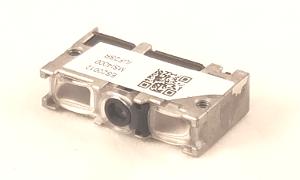RS-3000
About
The RS-3000 has a proven and most powerful 2D engine built-in enabling fast and accurate scanning up to 100 fps. It rapidly and easily scans barcodes off cell phone, tablet and computer displays and even scans curved, wide, poorly printed, and damaged barcodes with no challenge. The exceptional motion tolerance is ideal for any application, even from a wide range or angle.
- Durable; even in a challenging warehouse environment, the RS-3000 can withstand a 1.5 m drop onto concrete due to the durable, high impact-resistant polycarbonate plastic.
- Wireless charging; the RS-3000 can be charged wirelessly with any Qi-compatible charging pad. Of course, it is also possible to charge it via the USB-C port.
- NFC tag; the built-in tag that can be used by most modern devices for easy Bluetooth pairing.
- Bluetooth 4.2; the RS-300 features a modern Bluetooth 4.2 compliant chip that supports both Bluetooth classic as well as Bluetooth low energy (BLE). It uses less power and is faster, allowing data transfer up to two and a half times faster than earlier versions.
- USB-C; the companion scanner comes with a USB-C charging/communication port. it supports USB-HID, USB-COM and USB-MSD.
- Battery lifetime: The ringscanner does not use a lot of power during operation, making it last a whole working day without having the need to recharge, even up to 20 hours of operating time. With the accurate battery monitoring system, you will always know when it is time to recharge.
Downloads
Notice: The downloading and use of any Opticon software implies consent with Opticon's End User License Agreement.
Documents
| Document | Description | Version | Download |
|---|---|---|---|
| Datasheet | Technical details at a glance. | Download | |
| Quick Start Guide - Bluetooth | This is the first step for someone setting up the RS-3000 for the first time via Bluetooth. Be certain to pay attention to which Bluetooth mode you use. | Download | |
| Universal Menu Book | The Universal Menu Book is a document containing instructions and configuration options for the majority of Opticon's products. Support of the commands in this manual is product specific. A must read for System Integrators. In effect this is the User Manual for all of Opticon's products that do not have a User Manual of their own and a supplement to all others. | December 2009 | Download |
Software
| Software | Description | Version | Download |
|---|---|---|---|
| Appload | Appload Is Opticon's multi-purpose firmware update utility. It is a Windows PC application that provides the capability to download firmware onto most Opticon products. It also contains a versatile terminal interface that allows serial communication to any serial port connected to the PC (be it RS232, USB-VCP or Bluetooth-SPP). Opticon products can be queried and configured in this manner. | EAGV0191 1.91 |
Download |
| Firmware: Bluetooth Application | This standard application provides Bluetooth functionality and data transfer for HID and SPP modes, as well as easy toggling of the iOS (iPhone/iPad/iPod) system soft keyboard. Batch storage is not supported. This application is pre-loaded on all RS3000s prior to shipping. Appload Version 1.77 or newer (see above) is required for loading this application onto the RS3000. This firmware file contains the OS and Application. | RBZV0049 RFZ3791L |
Download |
| Module Firmware | This is the most recent default firmware for the MDI4xx0. | BD01J13 | Download |
Drivers
| Driver | Description | Version | Download |
|---|---|---|---|
| All-In-One PC Drivers | USB-to-serial drivers installer package for 32 and 64-bit versions of Windows XP (32-bit only), Vista 7, 8, 8.1 and 10. This package contains four drivers. The first and fourth drivers are for the Opticon cradles. The second driver is for the OPN200x scanners along with many other Opticon products. The third driver is an ATEN driver for a popular RS232 <-> USB-VCP adapter. You can choose any of the drivers to install on the first screen of the installer program. *Note: Opticon USB Drivers may not install or operate correctly if FIPS (Federal Information Processing Standards) is enabled on your host computer* | 1.615 | Download |